eBooks and eAudiobooks

Borrow eAudiobooks and eBooks – anywhere. Over 35,000 of the most popular eAudiobooks and eBooks from your favourite Australian and international authors; new titles are added each month. Download them to your computer, tablet, or smartphone to enjoy them anywhere, anytime. Check our user guide, or install the BorrowBox app for Apple or Android devices.
Borrow Box
How to use Borrow Box:
- Access the Borrow Box site
- Click ‘Sign In’
- Enter your library barcode number
- Enter the password (the last four digits of your barcode)
- When prompted, enter your email address
Borrowing eAudiobooks and eBooks:
- Borrow up to 6 items at a time for 14 days; titles may be renewed twice
- Titles will automatically return from your tablet or smartphone when the loan has ended
- You will need to manually delete the files if you use a computer
How-to Guide
Libby
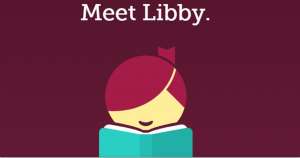
Browse and download popular eBooks through the Libby app. Use your library card to check out eBooks 24/7. Download to compatible devices (sorry, not currently available for Kindles) and take your portable library with you. Check out the help page for information on downloading to specific devices.
To use Libby:
Step 1
Install the Libby app from your device’s app store.
Step 2
Open Libby and find your library. You can search by library name, suburb, or postcode.
Step 3
Browse your library’s collection and borrow a title. When prompted, sign in with a valid library card number and pin (please see our lovely staff if you require your pin)
Step 4
Borrowed titles appear on your Shelf and download to the app automatically when you’re connected to Wi-Fi, so you can read them when you’re offline.
Borrowing eBooks:
- Borrow up to 10 eBooks for up to 21 days; titles may be renewed twice unless another user is waiting
- Titles will automatically return after the loan has ended
- Place a hold on titles and receive a notification when they are available
How-to Guide